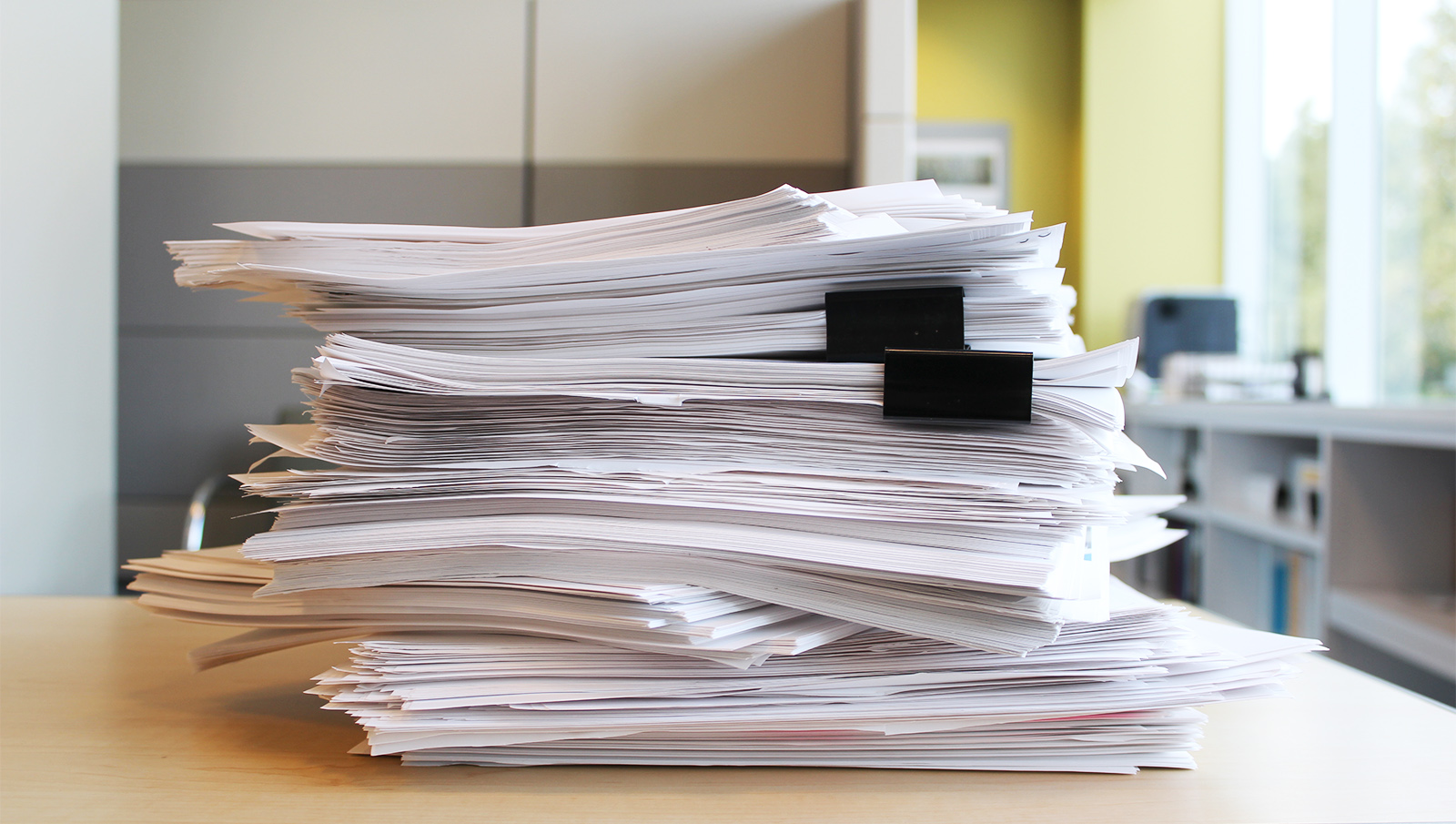
Life without paper
Living on a boat with limited space one of the things we are learning to have to do with out is paper. Here is how we are using technology to eliminate paper from our lives.
Banking
We pay all our bills online and that eliminates the need for paper checks, envelopes and stamps. We have also requested our bills be e-mailed to us rather than mailed this eliminates more superfluous paper mess as well. Many companies will do this for you they usually call it paperless billing or green billing. It saves them money and saves you time.
Another way we eliminate paper with our money is that we do all of our budgeting online with mint.com this eliminates the need to save receipts and all that non-sense.
Books
When ever we can we try to buy the e-book version of a book or barrow a book instead of buying it. Still this is an area we struggle with because we love books and there are some that just deserve a spot on the shelf. For my birthday my wife bought me a Kindle and this seems like it will be the answer to our book issue because we both have reading to do and don’t like reading off the laptop. So far the kindle has worked out great all tho there are a few caveats. The first is we have to buy books that we already own to get them in the kindle format. The Second is that the selection of kindle formated books is still limited.
We try to un subscribe from all non a lot mail but despite that we sill get loads junk mail. So we sort all the mail at the mailbox and everything that’s not a must have gets read right there and then put in the recycling bin. This eliminates a huge amount of paper that comes in.
Calendars
I think this goes with out saying but paper calendars are archaic, we have been using iCal that is syncs to MobileMe and its been working great for us No scheduling conflicts, no mess, no fuss.
Notes and lists
For a long time I have kept my trusty journal right at my side for note taking, list making and writing however ever since I bought an iPhone I have been trying to use that instead. It has taken a while to get used to and I have tried many apps to help the process but here is what I found works the best. I use Simple-Note for day-to-day stuff bust once a note is no longed need I move it o my archive in Yojimbo. I will also scan papers in to Yojimbo and store assorted clippings from around the web right into Yojimbo instead of printing them out. The mac has a print to PDF function that is vital to the paperless lifestyle. Jaime uses Evernote and that works great for her but I am a bit too much of a power user and would feel too limited with the space restrictions of the free account and I just can’t justify paying monthly for a service that just sits there holding my data, when I can use my own hard drive to do it for free.
I use Simple-Note to capture all my writing and for jotting down quick notes it’s really light-weight and starts up fast and that’s extremely important. The other great ting about Simple-Note is that it syncs to the web and then back to my mac that means I have 3 copies of my notes that I can get access to any where and all keep in sync.
For to-do lists I have tries just about everything I started with Ominfocus and found that too bloated then I started using TheHitList which worked well for a while but it’s got a lit of bugs that need to be worked out and the developer has seemed to have halted all development on the project plus there was no iPhone app. And that leads me to what I now use; TaskPaper it’s about as simple as you can get just a simple txt file for storing to-dos with some simple syntax for formatting like a colon for projects a dash for list. Items and the at sign for tags, is simple fast and it syncs to the iPhone.
For journaling I use Momento for the iPhone it’s a neat little app that grabs your social network updates and puts them in with your journal entries.
Essential documents
Despite as hard as we try there will always be some paper documents we just can’t live without. Among those are birth certificates, titles, pass ports, tax documents, health record, diplomas, etc. For those we keep a small filing folder that is neatly organized, with only the necessary otherwise it’s likely to get filled up withe junk that we don’t need to store or we can store digitally.
 Taylors.Life
Taylors.Life